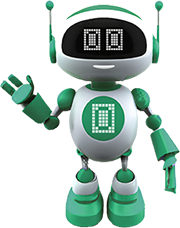
Program your Arduino, ESP32, ESP8266, or Raspberry Pi simply by asking Codey AI to write code for you.
What is Codey?
Codey is an innovative chatbot based on ChatGPT, designed to help users write and upload Arduino code directly from their browser. With Codey, you no longer need to use the Arduino IDE. Our tool offers an intuitive interface, support for all libraries, and even a serial monitor for real-time feedback.
How does Codey work?
Generating Arduino code with AI
With Codey, you can easily generate Arduino code by simply entering your project idea. Our advanced AI understands your instructions and produces accurate, annotated code that you can use right away. This makes programming accessible to everyone, even without programming knowledge.
Directly upload to your Arduino from your browser
One of the unique features of Codey is the ability to upload the generated code directly to your Arduino via your browser using a serial connection over USB. This saves time and makes the traditional Arduino IDE unnecessary.
Online Serial Monitor directly in your browser
Codey includes a built-in serial monitor that allows you to receive real-time feedback from your Arduino. This makes debugging and testing your projects easier than ever.
Share code with others
With Codey, you can easily share your projects with others. By simply providing the unique URL of your project, others can view, modify, and upload your code to their Arduino.
Why choose Codey?
User-friendly
Codey is designed with user-friendliness in mind. Whether you are a beginner or an experienced maker, our tool makes the process of writing and uploading Arduino code simple and accessible.
No-Code Programming
With Codey, you don't need any programming knowledge. Just describe what you want to achieve, and Codey generates the necessary Arduino code for you. This enables anyone, regardless of their technical background, to realize innovative projects.
Full library support
With support for all Arduino libraries, Codey provides everything you need to realize complex projects. Whether you are working with servos, sensors, or displays, Codey has it all.
Educational tools and Code Improvement
Codey offers extensive annotations and explanations for the generated code, so you can not only use it but also learn and understand how the code works. For experienced users, Codey provides the option to paste existing code and have it explained and improved. This makes it an excellent tool for both learning and making.
Assistance with Connecting Sensors, Modules, and Components
Codey not only helps you write the code but also provides detailed instructions for connecting your sensors, modules, and other components to your Arduino. This makes it easier to configure your hardware correctly and make your project successful.
Frequently Asked Questions about Codey
Is Codey suitable for beginners?
Yes, Codey is perfect for beginners. Our no-code tool offers a simple interface and guides you step by step in writing and uploading your first Arduino projects.
Does Codey work on all operating systems?
Codey is compatible with Chrome, Edge, and Opera on Windows, macOS, and Linux. We are working on support for more browsers in the future.
How safe is it to upload code via Codey?
The upload to your Arduino via Codey occurs through a serial connection over USB, which is similar to how the Arduino IDE works. Make sure to only upload trusted code to ensure the safety of your hardware.
Can I share my projects with others?
Yes, with Codey you can easily share your projects by providing the unique URL of your project to others. This way, they can view, modify, and upload your code to their Arduino.

